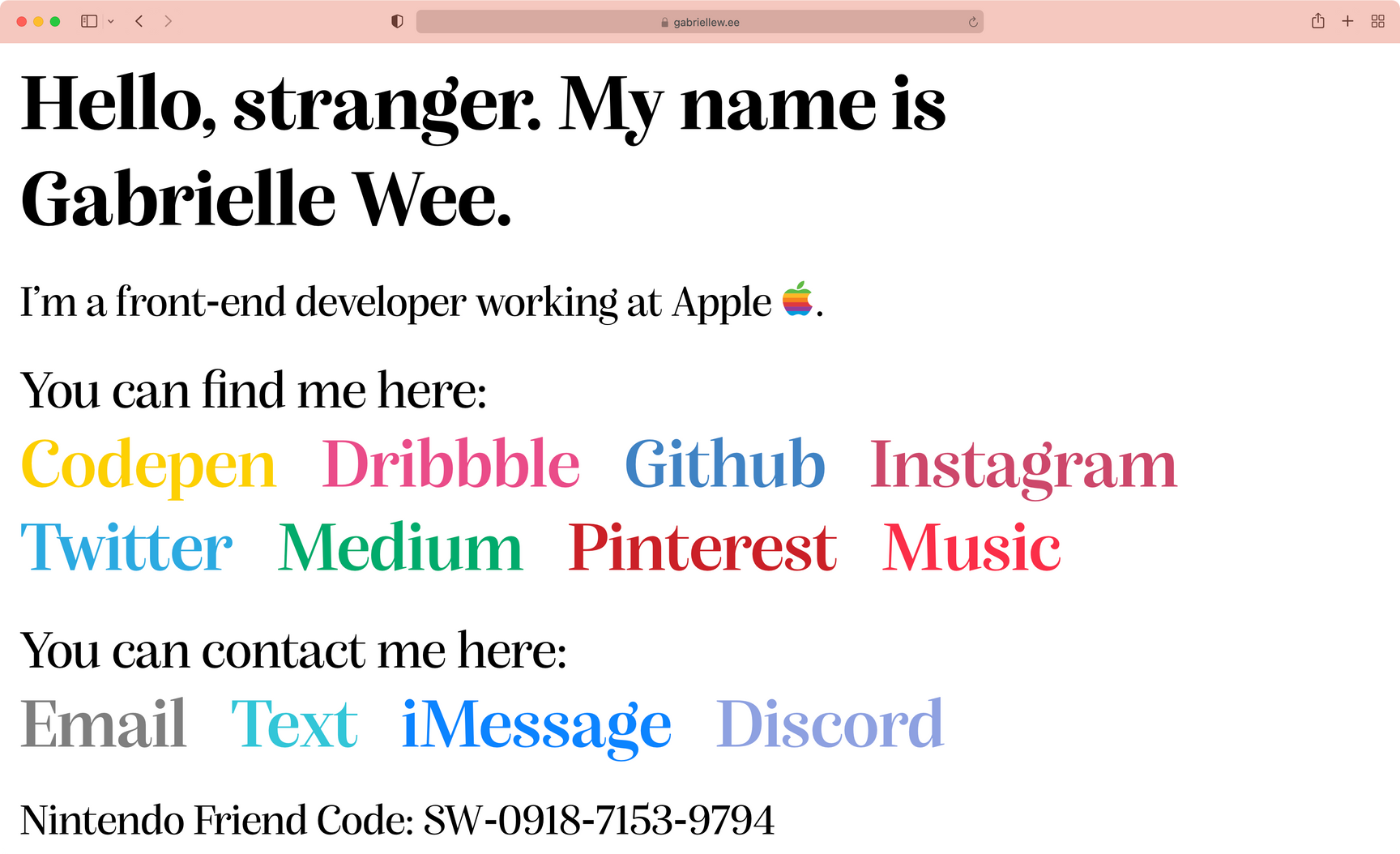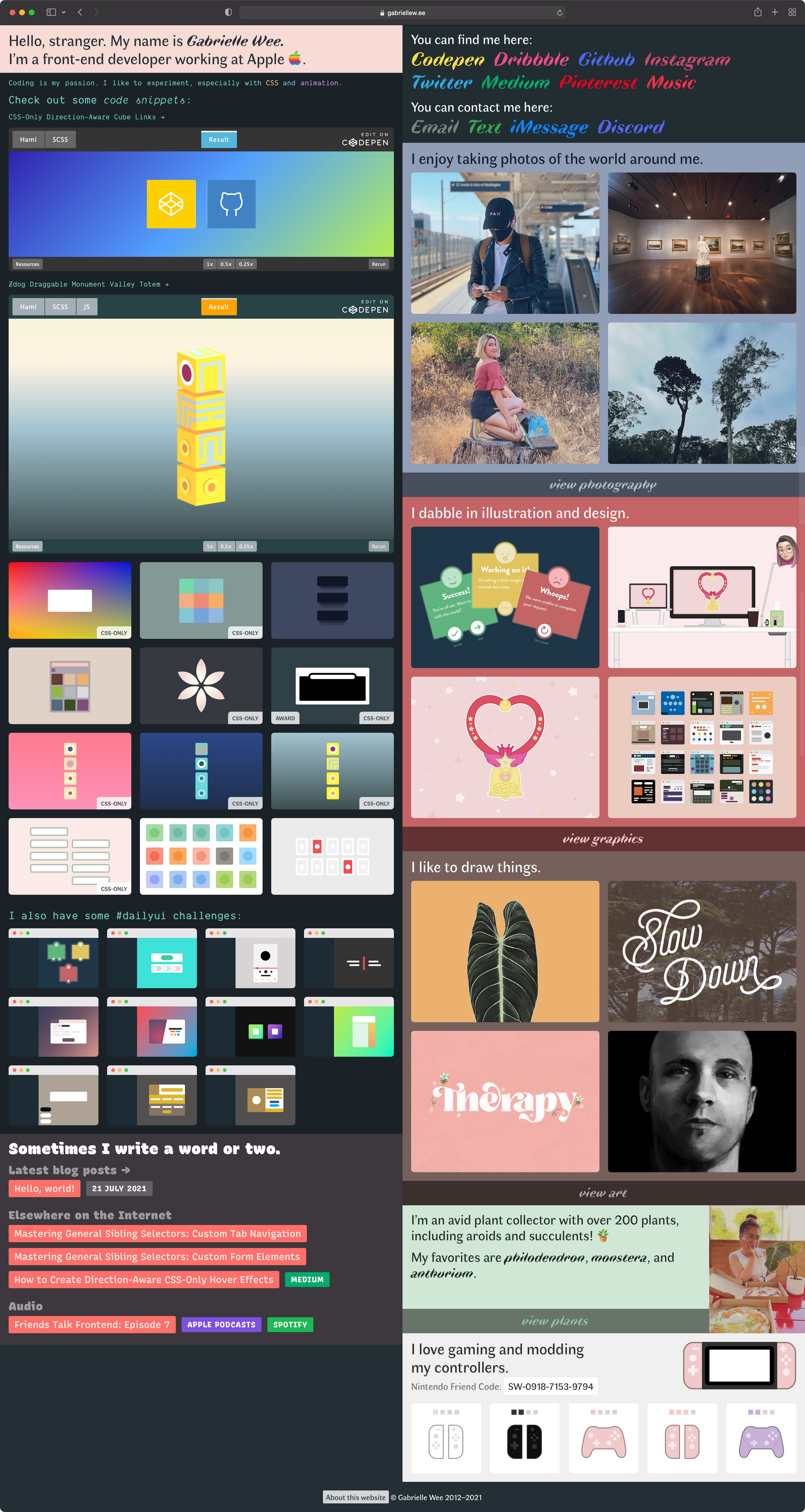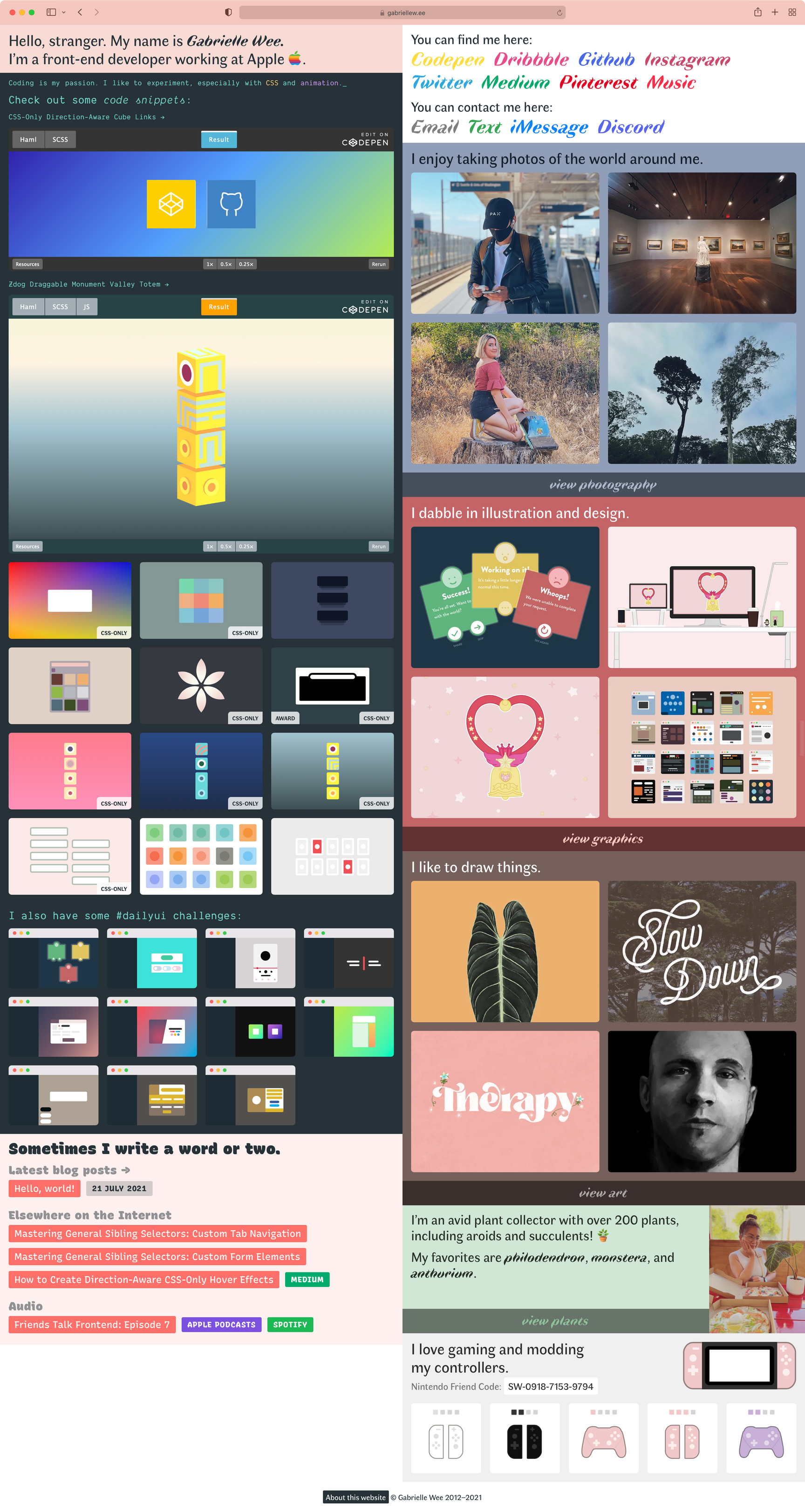Setting up shop.
It’s been a while since I’ve really done a proper update on this website. I’d like to talk through the last few years of this site, and what I did to make this current iteration happen.
2017 version
Previously, I hosted this website on Github Pages and used a static site generator called Cactus to build my files.
I was (and still am) really proud of this portfolio. It was my first big project out of college, and it got featured a few times on various sites. I experimented with different layout techniques and for the first time, created an extensive set of my own icons and thumbnails.
After this, I didn’t update my portfolio for almost four years. I started working at Apple in 2017 as a vendor and transitioned to full-time in 2018, so there really wasn’t any need to change things up. I also really liked the design and couldn’t think of how to change it.
2020 version
Finally, last year, during the height of the pandemic, I decided I needed to change things up. I still didn’t have a clue what it should look like, but my work was badly outdated, so I decided to just make it more of a landing page with links to websites that I was updating regularly.

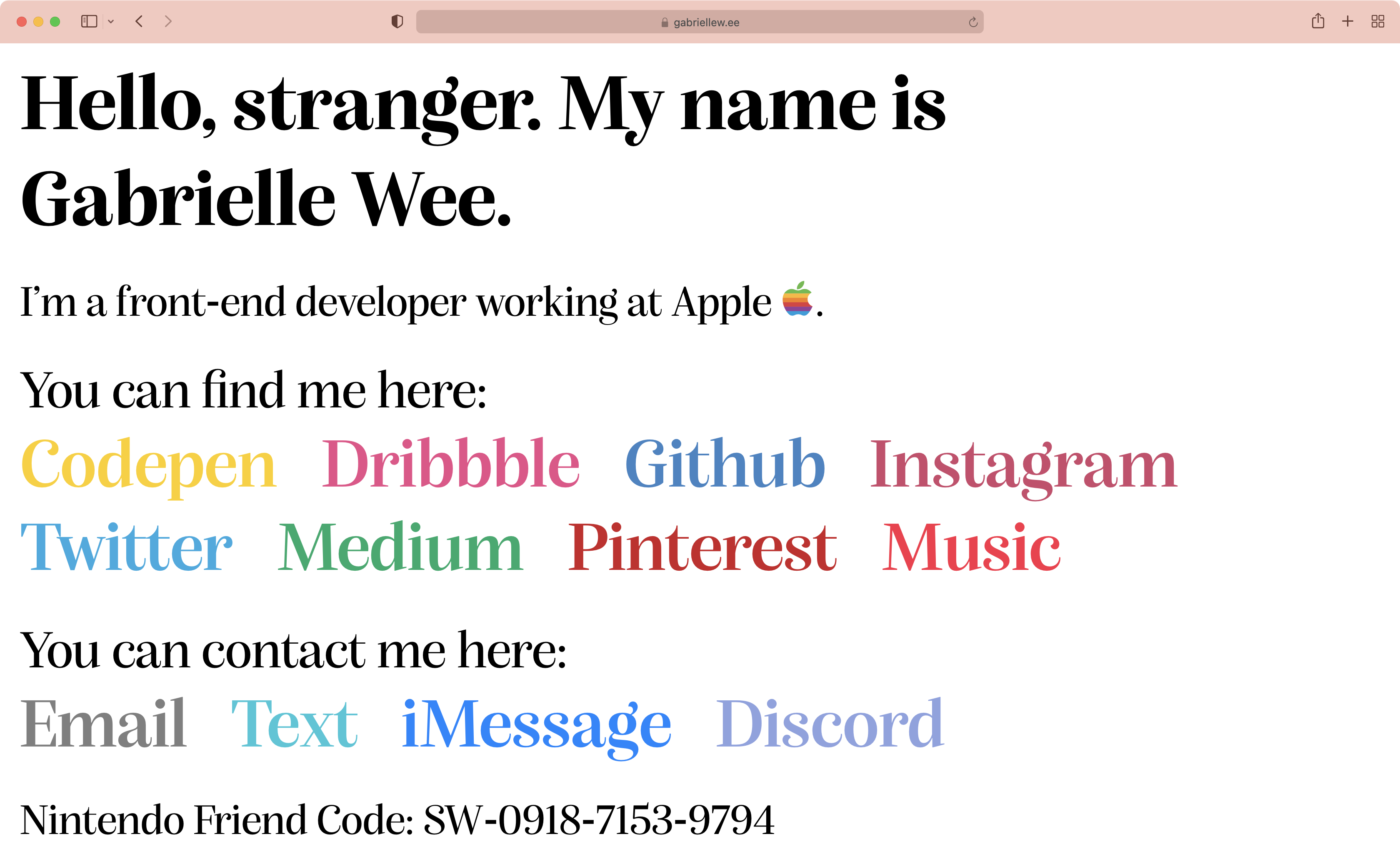
Current version
This year is the year I decided to build a full website again. I really wanted something that not only highlighted my work as a developer but also included my hobbies and other non-work activities. I’ve also been strongly nostalgic for the whacky, quirky Geocities-type websites that used to exist before everything became smooth and clean and minimal. Lastly, I wanted my website to be completely functional without Javascript.
I came up with a design that is busy but organized. Each section represents one of my interests and has its own styles and colors. There’s also light and dark versions of this site (if you have dark mode enabled, the screenshot below should show the light mode, and vice-versa). I chose Faune as the main font because I really loved the unusual-looking italics.
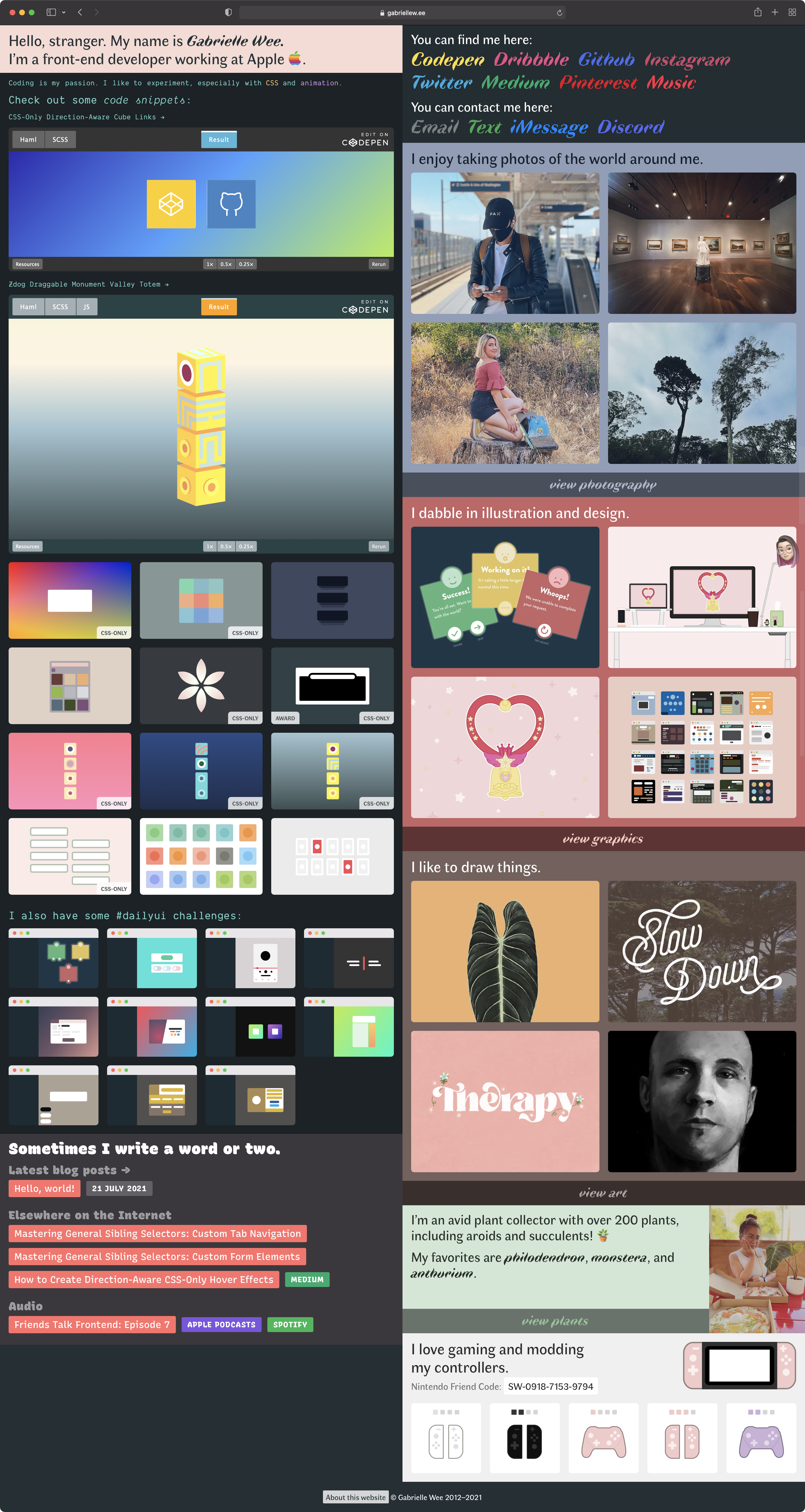
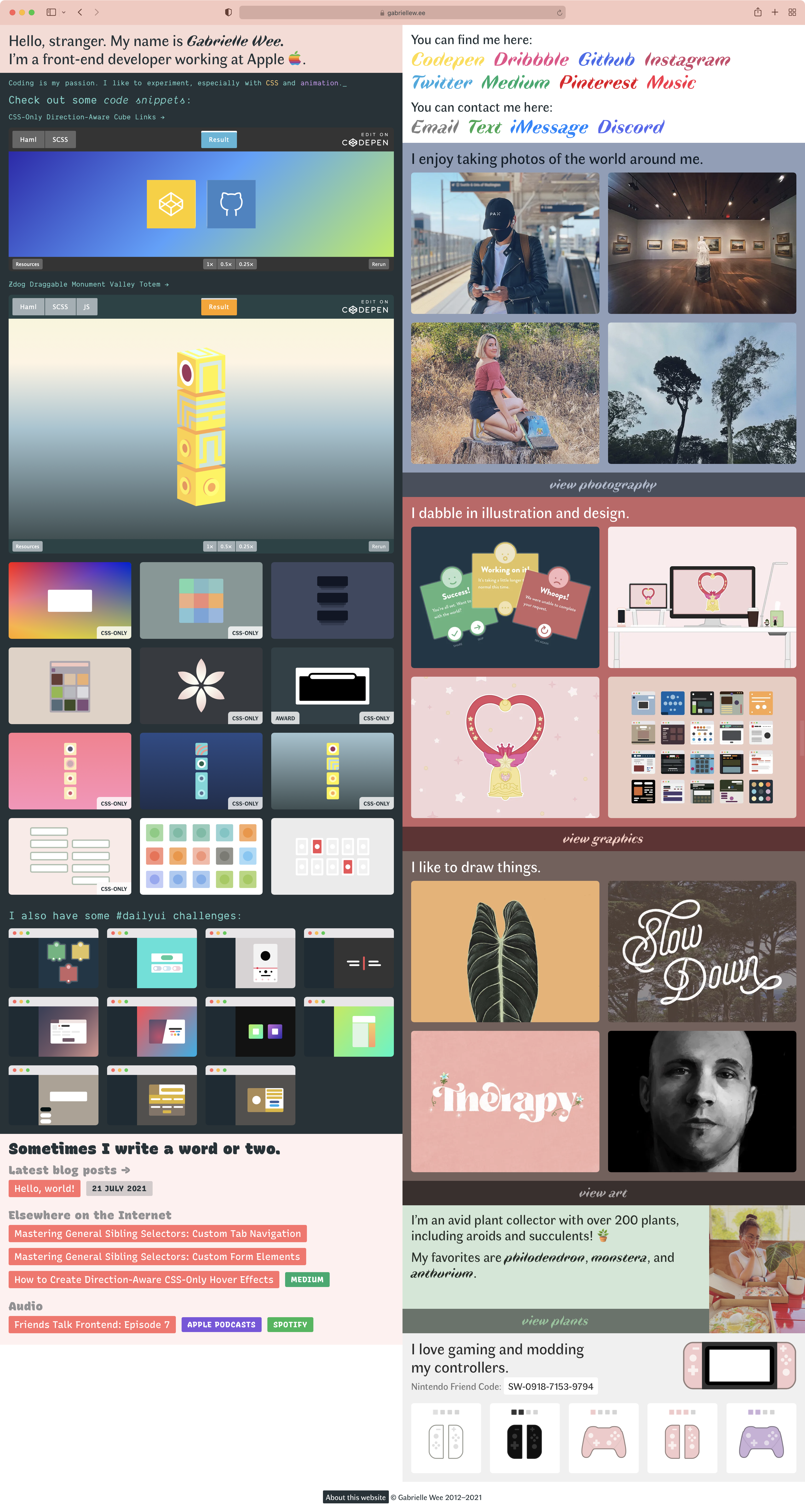
This site is built with Eleventy and is hosted on Netlify. I chose Netlify because of the ease of use and plethora of configuration options and plugins. Eleventy is easy to learn and has the most flexibility out of the static site generators I was looking at.
No-JS
Something I’m really proud of is the no-JS functionality. On my visual pages (Photography, Graphic, and Art), I have a popup for each image that gives you more information when the image is clicked. The trigger is a checkbox with multiple labels.
See the Pen CSS-Only Photo Info Popup by Gabrielle Wee (@gabriellewee) on CodePen.
I used a bit of Javascript to enhance the trigger. It creates some additional functionality like being able to tab through the triggers and scroll to the correct image when the trigger is focused.
buttons.forEach(button=>{
let info = button.nextElementSibling.nextElementSibling.nextElementSibling;
let name = button.getAttribute("id").slice(0, -5);
let expand = info.querySelector(".grid-expand");
info.setAttribute("aria-hidden", "false");
button.addEventListener("focus", e => {
document.getElementById(name).scrollIntoView({ behavior: "smooth" });
});
button.addEventListener("keypress", e => {
if (e.key === "Enter") {
if(button.checked){
button.checked = false;
expand.tabIndex = -1;
info.setAttribute("aria-hidden", "true");
} else {
button.checked = true;
expand.tabIndex = 0;
info.setAttribute("aria-hidden", "false");
}
}
});
});Another no-JS component is the lightbox. I found this ingenious solution that uses :target to trigger the lightbox activation.
See the Pen Pure CSS Lightbox by Gregory Schier (@gschier) on CodePen.
I styled it with some basic CSS transitions and a loading icon, then added enhanced Javascript functionality on top to cycle through images and use keyboard shortcuts. The background is separate from the image so that it doesn’t fade in and out when you use the arrow key to tab to another image.
Eleventy
I really love how easy it is to organize your files and code any way you want with Eleventy. Each of the visual homepage sections and my blog are Eleventy collections. Here are a couple of Eleventy plugins/filters/shortcodes that I found useful:
Limit the number of items in an Eleventy collection
eleventyConfig.addFilter("limit", (array, limit) => {
return array.slice(0, limit);
});Show post excerpt for blog collection
eleventyConfig.addShortcode('excerpt', post => {
if (!post.hasOwnProperty('templateContent')) {
console.warn('❌ Failed to extract excerpt: Document has no property `templateContent`.');
return;
}
const excerptSeparator = '<!--more-->';
const content = post.templateContent;
if (content.includes(excerptSeparator)) {
return content.substring(0, content.indexOf(excerptSeparator)).trim();
}
const pCloseTag = '</p>';
if (content.includes(pCloseTag)) {
return content.substring(0, content.indexOf(pCloseTag) + pCloseTag.length);
}
return content;
});Previous versions
These days, I’m loath to lose any previous website content, even content that is no longer relevant or even embarrassing. I decided to upload an archive of as many versions of my website as possible. The only one I’m currently missing is the very first version that was built in Wordpress and hosted by Hostgator (I wasn’t using Github for versioning at that time), but the posts are preserved in the next version. I’m even working on getting old posts from previous blogs (Xanga, Tumblr, etc) onto this blog.
Blog
Last but not least, I have this blog. The layout I’m using for the other pages wasn’t really conducive to a blog format, so I created an entirely separate set of styles. One of the things I really love about this site is the font, Recursive. It’s a variable font that I’m using for every single part of the blog site, including the code snippets. You can even animate between the proportional and monospace versions!
That’s all, folks.
It’s a bit messy, and I have more direct commits than I should, but if you want to check out the code for this website, you can view the repo.
I keep making small changes here and there, but the heavy lifting is done. I’m hoping to write here more regularly in the future!